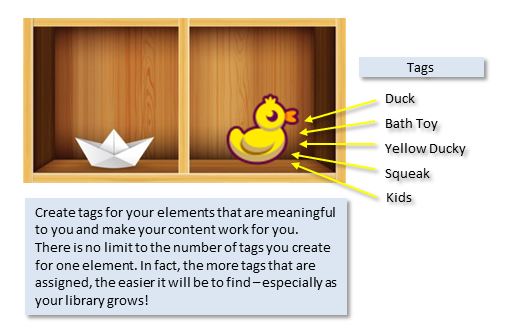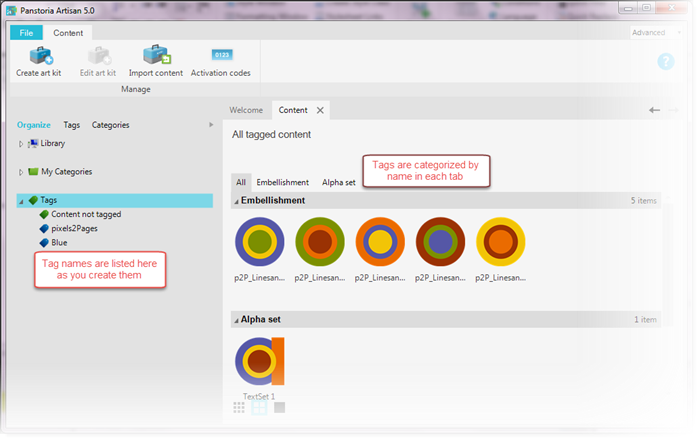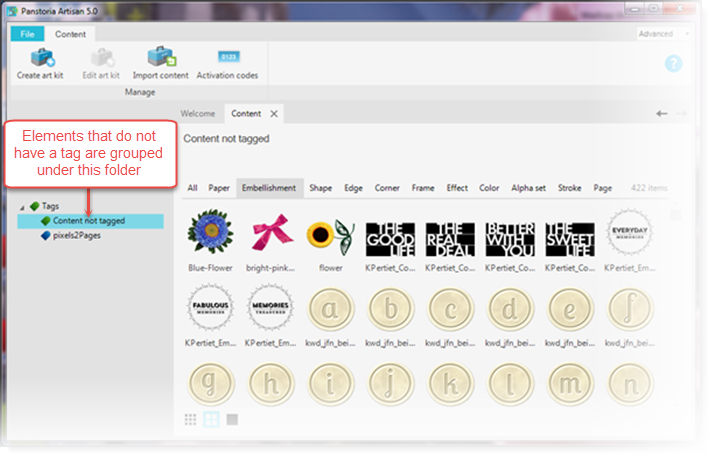Using Tags
The Tags view allows you to see all the elements contained in all your Art Kits organized by tag on the right. A tag is a keyword that you can assign to any element to make that element easy to find fast.
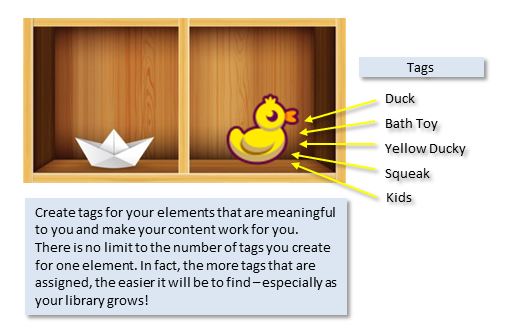
The structure is intuitive to use, as it is similar to Windows Explorer. You can expand the folders and sub folders on the left while viewing the contents on the right. Think of the tabs on the right as your "bins of goodies".
The Tags view defaults to display all your elements categorized by tag on the right. Just as you are unlimited in the number of tags you can assign to one element, you may have many elements that are labeled with the same tag.
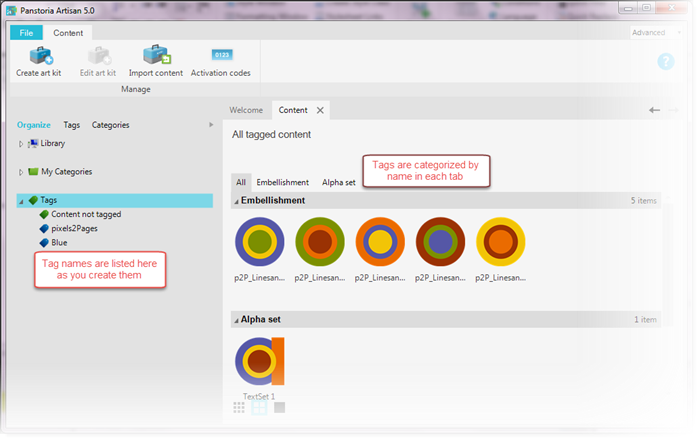
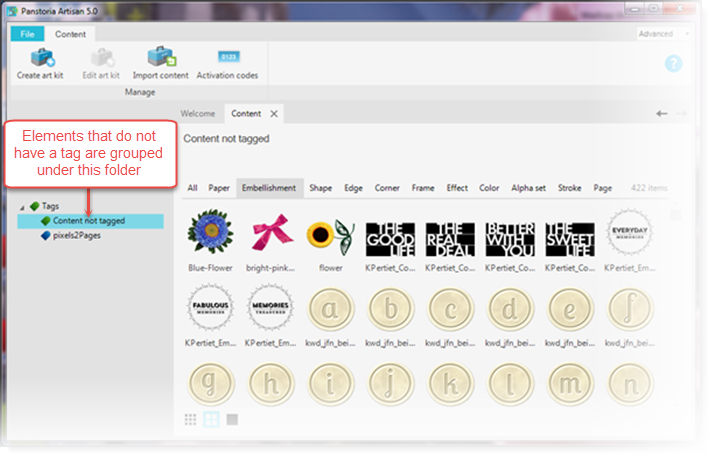
Note: Use this view to find an element specifically, regardless of the Art Kit or Category it may belong (e.g., "blue flower").
Common tabs that may display in Tags view include:
| All |
Displays all the elements contained in all your Art Kits, and is listed alphabetically by file name. |
| Kits |
*** (Mike, what makes this tab unique?) |
| Paper |
Displays all the paper styles contained in all your Art Kits, and is listed alphabetically by file name. |
| Embellishment |
Displays all the embellishments contained in all your Art Kits, and is listed alphabetically by file name. |
| Shape |
Displays all the shapes contained in all your Art Kits, and is listed alphabetically by file name. |
| Edge |
Displays all the edge styles contained in all your Art Kits, and is listed alphabetically by file name. |
| Corner |
Displays all the corner styles contained in all your Art Kits, and is listed alphabetically by file name. |
| Frame |
Displays all the frame styles contained in all your Art Kits, and is listed alphabetically by file name. |
| Effect |
Displays all the effect styles contained in all your Art Kits, and is listed alphabetically by file name. |
| Color |
Displays all the color choices for fills contained in all your Art Kits, and is listed alphabetically by file name. |
| Alpha Set |
Displays the full alphabet letter styles contained in all your Art Kist, and is listed alphabetically by file name. |
| Stroke |
Displays the styles of brush strokes contained in all your Art Kits, and is listed alphabetically by file name. |
| Page |
Displays the page layouts contained in all your Art Kits, and is listed alphabetically by file name. |